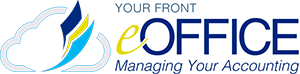Your Year-End Accounting Checklist: Everything You Need to know About How to Close Your Books at the End of the Fiscal Year
Mandy Maas, Your Front eOffice
It’s hard to believe the end of year is almost here, which means tax season is just around the corner. For many business owners, tax planning and year-end accounting sound daunting, especially while they’re trying to navigate through the year-end accounting process.
What is Year-End Accounting?
Year-end accounting is a series of processes which are performed within a fiscal year, whether it be one year or a 12-month accounting period other than the typical calendar year. These processes ensure you are properly recording your transactions and your financials are up-to-date. With this data, you can run accurate financial statements , annual reports, spot any errors in your books, and have time to actually do something about your tax situation before the end of the year. It may seem like a lot, but these processes are crucial to your bottom-line and necessary to run and grow a business.
Where to start?
Here is your ultimate, must-do-now checklist that will help with your business’s year-end bookkeeping.
- Reconcile your books
- Clean up Accounts Receivables and Payables
- Collect W-9s from your 1099 Subcontractors
- Verify payroll information
- Organize business receipts
- Back up information
- Review assets
- Analyze your reports
- Close and lock file
- Create a tax plan
- RECONCILE
The best thing you can possibly do for your bookkeeping and taxes, if you do nothing else, is to reconcile your bank accounts and credit cards monthly. A reconciled QuickBooks® file, that can be confirmed with bank statements, does a lot of positive things for your business. It tells your bookkeeper and tax preparer that everything is in the file, and now we just need to make sure everything is in the right spot!
You should be reconciling monthly (or quarterly depending on some types of loans and/or activity):
- Bank Accounts
- Credit Cards
- Petty Cash
- Loans
- Lines of Credit
- Payroll Liabilities
- Asset Accounts
2. ACCOUNTS PAYABLE AND RECEIVABLE
Prior to year-end, review both your Accounts Receivable and Accounts Payable to make sure you resolve all collections and debts.
In Accounts Receivable you are looking for past due invoices. You can find any late or unpaid bills in QuickBooks® by running an Accounts Receivable Aging Report and contacting the customers with outstanding payments. To learn how to run an Accounts Receivable Aging Report in QuickBooks®, check out instructions here.
If collecting payments is difficult, consider offering your customer a payment plan. The customer might not be able to pay their invoice off all at once, but by negating an installment plan, it can help you get paid faster. If you are unable to collect the money yourself, consider hiring outside help in the form of a collection agency. Collection agencies can help you collect some of your past due invoices, but at a cost. Most agencies collect a portion of the total amount due.
Accounts Payable will be a similar process to Accounts Receivable; you want to run an Aging Report and go through your supplier accounts to verify all bills have been paid and processed in the correct accounting period.
QuickBooks® offers several features that can help with these two tasks. In QuickBooks® Online, you can quickly send invoices and accept online payments to make this process easier and faster, while managing your cash flow.
Making sure that all the accurate expenses are recorded will help reduce your tax bill. It is a good idea to try collecting your outstanding Receivables balance before year-end to help with cash flow, and possibly not have to write-off bad debt that you will, unfortunately, never collect.
3. COLLECT W-9s FOR 1099s
Speaking of collecting, all year you should have been collecting W-9s for your 1099 contractors. We always tell our client to let their contractors know they can get paid as soon as they submit a filled out W-9 form, (you can get one here). There is nothing more frustrating than having a 1099 mess in January!
By becoming familiar with the IRS rules, your business can avoid costly penalties due to the misclassification of employees.
File Form 1099-MISC for each person whom you have paid during the year:
- At least $10 in royalties or broker payments in lieu of dividends or tax-exempt interest.
- At least $600 in:
- Rents.
- Services performed by someone who is not your employee.
- Prizes and awards.
- Other income payments.
- Medical and health care payments.
- Crop insurance proceeds.
- Cash payments for fish (or other aquatic life) you purchase from anyone engaged in the trade of business of catching fish.
- Generally, the cash paid from a national principal contract to an individual, partnership, or real estate.
- Payments to an attorney.
- Any fishing boat proceeds.
- To report you that you made direct sales of at least $5,000 of consumer products to a buyer for resale anywhere other than a permanent retail establishment.
4. VERIFY PAYROLL
A missing/incorrect name or Social Security Number can lead to IRS penalties. Take the time to verify all employee information is correct before you start issuing Form W-2. You will need to verify:
- Employees contact information is up-to-date.
- All paychecks from the year have been recorded .
- All commission and bonus payments have been recorded.
5. ORGANIZE RECEIPTS
If you are still organizing your receipts in a shoe box, you might want to consider a new method in the new year. Disorganized receipts create messy records, which increase your chances of making errors on your tax return. There are several Expense Apps to help you digitally record your business expenses, and stay on the ball.
Intuit QuickBooks® Online offers one of the best, most comprehensive, business financial management programs, which includes an online photo receipt capture feature. Find out how you can upload your receipts and bills to QuickBooks® Online here.
6. REVIEW ASSETS
Assets are things that a company owns that hold value. These things can either be sold or used to make products or provide services that can be sold. You will want to look through your asset accounts details to find any glaring errors that you mistakenly booked to an asset account.
Assets include:
- Plants
- Trucks
- Equipment
- Inventory Equipment and inventory
- Trademarks
- Patents
- Cash
- Investments
7. BACK UP INFO
If you’re using QuickBooks®, you can rest easy knowing that your information is secure in the cloud. If not, you could back up your financial info through your computer to an external hard drive, a smartphone, or print out/save your financial reports and store them in a secure spot.
8. ANALYZE REPORTS AND STATEMENTS
There are three reports we tell our clients to become fluent in reading:
- Profit & Loss (P&L), also known as an “Income Statement,” summarizes the revenues, costs, and expenses incurred during a specified accounting period. You can find your business’s bottom line by looking at the difference between money gained and lost on your statement.
- Compare this year’s P&L to last year to analyze the differences in revenue and expenses from year to year.
- Balance Sheet (BS) is a financial statement that reports a company’s assets, liabilities, and shareholders’ equity at a specific point in time. A BS shows a snapshot of a company’s assets, liabilities and shareholders’ equity at the end of the reporting period
- You are looking for:
- Negative balances.
- Account balances that seem too high or low.
- Large differences in account balances from the previous year.
- You are looking for:
- Aging Reports, which we mentioned earlier, lists unpaid customer invoices and unused credit memos by date ranges.
The changes you see in assets and liabilities on the BS are also reflected in the revenues and expenses that you find on the P&L, which result in your company’s gains or losses. No one financial statement tells the complete story, but when combined, they provide very powerful data.
9. CLOSE & LOCK BOOKS
After you close your books, it’s as easy as accidentally typing the wrong date to mess up your books after the New Year. You can lock your books monthly, dating your lock date to the end of the last month reconciled, or at the very least, lock at the end of your last fiscal year. Remember, if you are continuing to change things after the fact, you won’t have a good idea how your business is performing and opening your business up to unnecessary errors and penalties along the way.
10. CREATE A TAX PLAN
Although this is the last step on our checklist, it should really be the first! With rapidly changing tax laws, it is advantageous to meet with a tax professional regularly. We advise our clients to meet with their tax advisors throughout the year, allowing them to review their estimated tax liabilities- well in advance. Many business owners skip this step due to fear, but you owe it to your self and your staff to at least be well prepared.
CONCLUSION
The ultimate way to prepare for the end of the fiscal year starts by attending to your bookkeeping well before the end of the year. By keeping up with your bookkeeping throughout the year, you are setting your business up for success, allowing you to close your books with confidence. If you haven’t started yet, or have -but fell behind, it’s not too late to take control of your bookkeeping.
If this still sounds overwhelming, Your Front eOffice (YFeO) would be more than happy to help!
YFeO is a full-service accounting firm without all the fuss. We work in the cloud, but our services are far from distant – We’re personable, proactive, and we specialize in supporting clients using QuickBooks® software, offering you everything you need to gain peace of mind and get your books in order before you ring in the New Year!